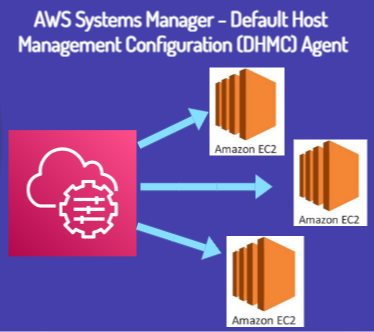Recently, on Feb 17, 2023 AWS have released new feature which will enable customers to on-board all EC2 instances in account with AWS System Manager, that too with minimum configuration. Isn’t it great!!
Did you Know?
Any instance/ node which is configured for AWS System Manager is called as Managed Instance/ Managed Node. Whether it is AWS EC2 instance, Azure VM (Hybrid Environment) or On-Premise Server.
Earlier if any EC2 instance was require to be configured as Managed Instance then an IAM instance profile/ custom role was needed to be attached with every EC2 Instance manually. This could get cumbersome if there are EC2 instances to be managed at the scale.
This scalability is possible with new feature called as Default Host Management Configuration (DHMC) agent. DHMC simplifies the experience of managing EC2 instances by attaching permissions at the account level
You can begin utilizing the benefits of DHMC in just a few clicks from the Fleet Manager console. This feature ensure Patch Manager, Session Manager, and Inventory are available for all new and existing instances in an account.
Important:
- In order to leverage benefit of Default Host Management Configuration feature, you need to ensure all instances with Instance Metadata Service Version 2 (IMDSv2) in your account should have SSM Agent version 3.2.582.0 or later.
- Default Host Management Configuration doesn’t support Instance Metadata Service Version 1.
- You need to attach IAM instance role at System Manager level, System Manager assume role by calling EC2 services.
- You must turn ON the Default Host Management Configuration setting in each Region you wish to automatically manage your Amazon EC2 instances.
In this short video I will demonstrate how to use this new feature.